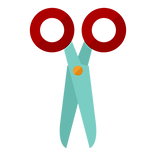New Literacies
The concept of new literacies was unfamiliar to me as I researched for Master's programs. I thought as a science teacher that focusing on articles and texts (such as our old textbook) would be the major components. Well was I wrong. Even though the content is important, the experiences and skills incorporated in each lesson carry much more value for me now. Whether or not my students know the water cycle in three months is not as important as knowing how to be smart online. They are all online daily, but they don't know how to use it properly at home or at school. On the home front they need to know how to keep their information private and protect themselves. The understanding of their permanent digital footprint was something I focused on when I first brought computers into my classroom 3 months ago. I also continue to teach the process of researching. We are starting with baby steps with web quests, but many of them still struggle to look for key words or components when searching or reading a website. This just shows me the importance of teaching it to this young group now as we move into an even more highly technological workforce and age.
How to Teach My Middle School Students
the Importance of Digital Literacy
I am focusing on the importance of digital literacy in today's global society and have created a plan to teach my students how to make informed decisions, how to think critically about different sources, and about Internet safety. This is a plan that would be integrated into the curriculum and could be used in any classroom and applied at different times. I think it is so important to teach the students at this age when they are so involved in social media and creating their digital footprint so that they are informed how to use the technology correctly.
“Digital literacy is the awareness, attitude and ability of individuals to appropriately use digital tools and facilities to identify, access, manage, integrate, evaluate, analyze and synthesize digital resources, construct new knowledge, create media expressions, and communicate with others, in the context of specific life situations, in order to enable constructive social action; and to reflect upon this process” (Alvermann & Hutchins, 2012, p.34).
Digital Citizenship
Digital Citizenship is the first of three areas that I would focus on. I would begin by having "The Talk" about digital citizenship. The above picture will take you to lesson plans for all grade levels. By having an open conversation about technology use the students can become knowledgeable and feel comfortable with their future online interactions. Even though many of them are well versed in technology and the Internet, they may not know how to stay safe and use it appropriately.
Internet Safety on Social Media
Social media is one of the main components of our young students' digial footprints so we need to inform them of the smart ways to use the sites to protect themselves and their futures. James Paul Gee notes that “kids want to participate in social networking software where it organizes you into group, passion communities” (“Grading with Games,” 2010). Many of these sites allow students to express themselves, we just need to inform them of the simple safety tips to protect themselves.


Live & Learn
I would begin with the most used social media site Facebook. On a personal note I would want to tell them a lesson I learned so that they can learn from my "mistakes". On the site there is an application that they offer called "On this day". Basically it shows you all of your "memories" from on that day since your account was created. Well sometimes the memories aren't so great. I have recently set it to inform me everyday so that I can scan over my past posts. Some of the things I posted in ninth through twelth grade I am not so proud of. I delete these posts when I see them. I know I was younger then, but there are some things you just shouldn't post online and instead you should write in a journal or tell a friend about. So for my students I would want them to know about this so that they don't have future regrets and can think about what it is they are posting before they click "post".
Privacy Please
On all of the different social media sites you as the user get to decide who you want to see your posts. On Instagram and Twitter you can either have a private or public account. This means you can choose who sees your posts like on Facebook they would request to follow you and you get to say yes or no. Or your account can be public and anyone in the world can follow you and see your posts. Most celebrities have public accounts to promote themselves, but as young teenagers you have to think about your safety. You should be deciding who sees your posts based on if you know them and if you want them to see them. Just like Facebook everyone should have to request to follow you and see your posts, then you get to decide if they should or not. You also need to watch out for fake friend requests. So the lesson is if you don't know them then they probably shouldn't be seeing your private information.


Online Etiquette
It is important to be polite to people online just as you would be in person. When it comes to sending any email or text the message should be something you can post on a billboard. If you wouldn't shout it on a crowded street then it shouldn't be put in writing. It is also important to respect other people’s points of view and explain politely why you disagree. Finally, make sure you think through every picture you post. Just because you look perfect doesn't mean the other people in it wouldn't want a say as well.
Don't be a Bully
Cyberbullying is a major problem among teens online today. They feel as though they can say anything without any consequences. Well people's feelings can still be damaged and it is more permanent since it is written down. We need to tell our students that when they see this occurring it is their responsibility to stand up to it and tell a trusted adult. They should also tell an adult if they read or see something that disturbs or scares them. The online community can be a fun one to be a part of, but not if people are being treated badly or unfailry. Everyone needs to do their part and stand up for what is right.
Practice through Gaming
Digital Compass is an interactive online game recommended for grades 6-9. It is a simulation of the digital world that the students will view through the eyes of their character. The game teaches them the implications of creating digital identities. Their goal is to create a good digital path for their character through critical decision-making. James Paul Gee states that “when human beings understand everything they understand it by literally being able to run in their head a simulation of images and actions and experiences that the words refer to” (“Learning with Video Games,” 2012). Through this online game they will be able to experience the digital world in a new way while also practicing responsible decision making online.
These two other pins contains Inernet safety games and apps to learn how to be cyber smart. They would add variety and options to your Digital Literacy activities and lessons.
Surviving the Digital World
This would be a great tool to use to lead the a group discussion about the digital world. The survival kit on the left would be for older students in middle school or high school and the kit on the right could be for elementary students. Each item has a purpose to help the students think about their roles and impacts on the digital world being created and changed every day. This would be a great add on after a lesson when students have been given some more information on digital citizenship.
It is important to emphasize thinking before posting. These two images can help students to think over their posts before clicking 'post.' The mnemonic device on the bottom left may be a great way to remember if it is appropriate to post or not. Every post becomes another part of the digital footprint you are leaving online. Whether your account is private or public all posts should answer those five simple questions in the THINK mnemonic device.
Think Before You Post
Your Permanent Footprint
Sometimes it helps to have another voice explain the impact of the digital footprint. On the right are two videos to help explalin the importance of thinking about what you post. The TED Talk is best for older students. In the TED Talk Juan Enriquez discusses how your online life is as permanent as a tattoo. It is important for these high school students especially to consider the fact that colleges, jobs, and people you may date will look you up online to view your digital footprint.
My Digital Footprint
This would be a great project after finishing the discussion on the digital footprint and its' impacts. Each student would create their visual footprint on the worksheet on the bottom right of this post. Then I would recommend a writing assignment with it to discuss the different online profiles and identities that each student has. Then each can be presented to the class or outside the class on a bulletin board as shown on the bottom left. I personally think a group discussion could come of this assignment! You could even create a graph of the social media sites to see which are the most and least popular for your class!
Technology Literacy
As my mother always says tools are the key to successful projects! Both teachers and students should know how to use tools and applications to collaborate, share, create, inform, and enrich themselves in and out of the classroom. Students should be exposed to and taught to use: audio clips, video content, social media, blogs, social bookmarking websites, presentations (google), portfolios, and more! James Paul Gee stresses the importance of teaching our students “the ability to solve problems collaboratively in a group where you can innovate with the tools you’ve learned and not just standard solutions to problems” (“Grading with Games,” 2010). I plan to follow both my mother and Gee's advice and I hope you do too!
Word Processing skills are very important for high school and college success. Sometimes it can be difficult though to collaborate with those tools. Google has created the same resources where many people can work on the same document at the same time in different locations. It also has an automatic safe feature that is great for young students who may forget to save often. I would recommend teaching student show to use Google Docs and Presentation. Then Google Slides can be used to create digital books, which are great for creative writing projects. Check out everything that Google has to offer you for the classroom and find out what works best for you and your students!
Google Resources
Tools of the Trade
Students today are using "modern digital technologies like the internet, instant messaging, digital video, etc., that allow young people to collaboratively produce knowledge and share it with peers, creating and transforming popular discourses in the act" (Gee, 2015, p.215). As our students explore their talents with these tools it is important to incorporate these tools into the classroom so that they become more technologically literate. This process of incoporating technology and the Internet into the classroom can also help to increase engagement and motivation in any learning environment. All of the tools on the right are student friendly new ways to learn!
Information Literacy
The third and final component of digital literacy is information literacy, which is learning how to evaluate resources and digital data when researching. It is imporant to teach our 21st century students "online reading comprehension- navigate the World Wide Web, locate information, evaluate it critically, synthesize it and communicate it- all skills that are becoming vital to success in this century's economy and workforce" (“The New Literacies,” 2007). It can be difficult to teach these skills so the resources on the right can be used to help lead you and your students through information literacy.
Critical Evaluation
When researching I think many students would Google what they need information on and pick one of the first three links they see. Well just because they are at the top doesn't mean they are reliable sources. The guide to the left will help you teach your students how to critically evalute information found. The diagram on the right demonstrates the process of evaluating information through the five different steps. I would hang this in my classroom to be a reminder of the process through your research unit.
Just Google It
It isn't that simple to just Google something when trying to find reliable resources. Knowing how to properly use a search engine is the first step in research and critically evaluating resources. I would focus on this in the computer lab on day one of your first research project!
Not Everything You Read is True
As wonderful and conveinient as the internet can be it also has the downside of not having all of the information that is put on it verified. Anyone can post anything anywhere. So when you want to know the answer to something you have to find a reliable source to get the correct answer. Even though most sites want to be known as reliable sources of information that is fact checked, not all sites care enough to do that. It is important to learn to find sources that you can count on to deliver you true information. Once you can verify these sources you can begin to trust them and their reports for the most part. You can never be too cautious when it comes to finding information that you need and will then report to your fellow peers and educators. The Think and Check activity shown in Figure 2 (p. 34) holds students accountable for considering each question carefully and then checking the validity of the information by recording evidence to support their answers—before they incorporate sources of factual information into a research project (“Making Sense of Online Text,” 2005).
Researching Sources
Through inquiry research "students are taught the value of framing good questions, how to make connections, and how to research both in print and online. Teaching students how to read web pages and how to find sources on the Internet is paramount" (“The New Literacies,” 2007). Researching is a skill that will be used throughout their schooling and must be taught correctly so that it is not difficult for them later on down the road when they don't have assistance in class.
Website Evaluation
"As students read across Web sites representing multiple perspectives, they must learn to evaluate the credibility of what they find and approach Internet texts with informed skepticism" (“Making Sense of Online Text,” 2005). Finding appropriate and credible websites is the next step in the research process. The video on the right will help teach website evaluation. The mnemonic device on the left can also be helpful when posted on the board to help students find the best sources for their research projects and papers.
Extra Resources
This is a collaboration of resources that educators can look through if you need help writing your lesson plans on digital literacy. The topics range from digital citizenship to media literacy. There are also some more resources on my Pinterest board that I didn't include on my site. That link is below!
My goal as an educator of middle school students:
“What appears to be crucial for success today is the ability to engage in lifelong learning, innovation, technological and technical learning, understanding complexity and complex systems, ethical thinking and being able to collaborate with others and work with diverse others” (Gee, 2015, p.44). I read this quote and had an instant connection with it. I hope to be able to influence and teach my students in each of these ways to help them become the most successful individuals that they can be. It will be my job to create the environment and teaching that works best in this new digital world.
Here is the link to my Pinterest Board for this project as well:
References:
ABCs of Information Literacy Infographic. (2014, March 18). Retrieved from http://elearninginfographics.com/the-abcs-of-information-literacy-infographic/
Alvermann, D. E., & Hutchins, R. J. (2012). Adolescents’ Engagement with Web 2.0 and Social Media: Research, Theory, and Practice. Research in the Schools, 19(1), 33-44.
Badura, C. (2013, March 13). The Digital Citizenship Survivial Kit. Retrieved from http://www.craigbadura.com/2013/02/the-digital-citizenship-survival-kit.html?m=1
Basu, S. (2011, April 4). 6 Internet Safety Games to Help Kids Become Cyber Smart. Make use of. Retrieved from http://www.makeuseof.com/tag/6-internet-safety-games-kids-cyber-smart/
Baughcum, C. (2014). Google Presentation Tips and Tricks for Students. Retrieved from https://www.thinglink.com/scene/485142312343568384
Beautiful Poster Featuring Basic Digital Skills Every Teacher Should Have. (2016, February 4). Retrieved from http://www.educatorstechnology.com/2016/02/poster-featuring-basic-digital-skills-for-teachers.html
Champagne, M. (2013, March 5). Digital Footprint (Part One). The Technoliterate. Retrieved from https://thetechnoliterate.wordpress.com/2013/03/05/digital-footprint/
Clar, B. A. (2012, December 17). French Model Commercial Full-length. State Farm. Retreieved from https://www.youtube.com/watch?v=v_CgPsGY5Mw
Coiro, J. (2005, October). Making Sense of Online Text. Retrieved from http://www.ascd.org/publications/educational-leadership/oct05/vol63/num02/Making-Sense-of-Online-Text.aspx
Coiro, J. (October 2005). Making Sense of Online Text. Educational Leadership, 63(2), 30-35. Retrrieved from http://www.ascd.org/publications/educational-leadership/oct05/vol63/num02/Making-Sense-of-Online-Text.aspx
Comfortable 2.0. (2013, August 26). The “New and Improved” Digital Citizenship Survival Kit. Retrieved from https://www.bloglovin.com/blogs/comfortably-20-7656433/new-improved-digital-citizenship-survival-1494317785
Common Sense Education. (2013, August 12). What’s in Your Digital Footprint. Retrieved from https://www.youtube.com/watch?v=4P_gj3oRn8s&feature=share
Crockett, L. W. (2016, August 17). 13 Apps and Games for Internet Safety Awareness. Global Digital Citizen. Retrieved from https://globaldigitalcitizen.org/13-apps-games-internet-safety-awareness
Digital Citizenship Poster. (2014, June 16). Educational Technology and Mobile Learning. Retrieved from http://www.educatorstechnology.com/2014/06/a-new-great-digital-citizenship-poster.html
Digital Literacy Poster. (n.d.). Retrieved from http://www.educatorstechnology.com/2013/02/a-must-have-poster-on-digital-literacy.html
Digital Citizenship Poster for Middle and High School Classroom. (n.d.). Retrieved from https://www.commonsensemedia.org/educators/middlehigh_poster
Digital Citizenship Resource Roundup. (2011, August 19). Edutopia. Retrieved from https://www.edutopia.org/article/digital-citizenship-resources
Digital Citizenship Week. (n.d.). Retrieved from https://www.commonsensemedia.org/educators/digitalcitizenshipweek
Don’t Miss These Google Resources and Lesson Plans for Teaching Digital Citizenship. (2014, Septmeber 25). Educational Technology and Mobile Learning. Retrieved from http://www.educatorstechnology.com/2014/09/dont-miss-these-google-resources-and.html
Edutopia. (2012, March 21). James Paul Gee on Learning with Video Games. Retrieved from https://www.youtube.com/watch?v=JnEN2Sm4IIQ
Edutopia. (2010, July 20). James Paul Gee on Grading with Games. Retrieved from https://www.youtube.com/watch?v=JU3pwCD-ey0#t=37
Enriquez, J. (February 2013). Your Online Life, Permanent as a Tattoo. TED Talks. Retrieved from https://www.ted.com/talks/juan_enriquez_how_to_think_about_digital_tattoos?utm_expid=166907-23
Gee, J. P. (2015). Social Linguistics and Literacies: Ideology in Discourses (5th ed.). New York, NY: Routledge.
Erin*tegration. (2015, July 9). Making Digital Books Google Slides. Retrieved from http://www.erintegration.com/2015/07/09/create-share-digital-books-with-google-slides-for-free/
Excellent Tool to Teach Students About Digital Citizenship and Digital Literacy. (2015, April 22). Retrieved from http://www.educatorstechnology.com/2015/04/excellent-tool-to-teach-students-about-digital-citizenship.html
Free Digital Citizenship Curriculum from Edmodo and Common Sense Media. (2012, September 27). Common Sense Media. Retrieved from http://www.scoop.it/t/ischoolleader/p/2808990930/2012/09/27/free-digital-citizenship-curriculum-from-edmodo-common-sense-media
Gardner, A. (2012, September 17). Digital Citizenship Spotlight. Retrieved from https://educators.brainpop.com/2012/09/17/digital-citizenship-spotlight/
A Great Guide on Teaching Students About Digital Footprint. (n.d.). Retrieved from http://www.educatorstechnology.com/2013/04/a-great-guide-on-teaching-students.html
Greller, J. (n.d.). A Media Specialist’s Guide to the Internet. Retrieved from http://mediaspecialistsguide.blogspot.com
Gulf Coast State College Library. (2013, February 12). Evaluating Websites. Retrieved from https://www.youtube.com/watch/?v=aem3JahbXfk
Jecca. (n.d.). Digital Citizens. Retrieved from https://magic.piktochart.com/output/1710381-digital-citizens
Joan, J. (n.d.). Cyber Saftey Digital Citizenship. Smore. Retrieved from https://www.smore.com/c8m6t-cyber-safety-digital-citizenship
Junkins, S. (2014, October 26). Kids and Technology. Twitter. Retrieved from https://twitter.com/sjunkins/status/526462121895542784?crlt.pid=camp.oTVsQqyCzfsO
Just Add Students. (n.d.). Digital Literacy How to Evaluate Websites. Teachers Pay Teachers. Retrieved from https://www.teacherspayteachers.com/Product/Digital-Literacy-How-to-Evaluate-Websites-1886673
Leach, J. (2014, June 12). 5 Simple Tips for Turning Teens into Proper Digital Citizens. Daily Genius. Retrieved from http://dailygenius.com/turning-teens-digital-citizens/
Macoun, P. (2009, January 10). Getting my Digital Literacy Presentation figured out. Tech Ed-dy. http://macoun.edublogs.org/2009/01/10/getting-my-digital-literacy-presentation-figured-out/
Miners, Z. and Pascopella, A. (2007). The New Literacies. District Administrator, October, 2007. Retrieved from http://www.districtadministration.com/viewarticle.aspx?articleid=1292.
Montana, A. (n.d.). Digital Footprint. Teachers Pay Teachers. Retrieved from https://www.teacherspayteachers.com/Product/Digital-Footprint-1404839
Muthler, S. (2015, September 30). Helping Students Become Better Online Researchers. Edudemic. Retrieved from http://www.edudemic.com/students-better-online-researchers/
New Way of Learning. (n.d.). Retrieved from https://s-media-cache-ak0.pinimg.com/originals/76/57/f3/7657f3eb2f7fbd08a18eb1209458f268.jpg
OConnor, D. T. (2012, April 5). Information literacy: the work of librarians past and present Reading, Writing, Research School Library Advocacy. 21st Century Information Fluency. Retrieved from http://www.scoop.it/t/21st-century-information-fluency/p/1548902029/2012/04/05/information-literacy-the-work-of-librarians-past-and-present-reading-writing-research-school-library-advocacy
Petty, B. (2015, March 18). 10 Teacher Tools to “Techify” Your Classroom. Whooo’s Reading The Blog. Retrieved from http://blog.whooosreading.org/10-teacher-tools-to-techify-your-classroom/
Primary vs. Secondary Sources. (n.d.). Retrieved from http://tms.tvusd.k12.ca.us/primarysources
Research and Note Taking Folder. (n.d.). Retrieved from https://www.teacherspayteachers.com/Product/Research-and-Note-Taking-Folder-2500705
Schrock, K. (2012, May 1). Critical Evaluation. Kathy Schrock’s Guide to Everything. Retrieved from http://www.schrockguide.net/critical-evaluation.html
Schulten, K. (2015, October 2). Skills and Strategies Fake News vs. Real News: Determining the Reliability of Sources. The Learning Network. Retrieved from https://learning.blogs.nytimes.com/2015/10/02/skills-and-strategies-fake-news-vs-real-news-determining-the-reliability-of-sources/?action=click&pgtype=Homepage&module=c-column-middle-span-region®ion=c-column-middle-span-region&WT.nav=c-column-middle-span-region&_r=2
Scope & Sequence: Common Sense K-12 Digital Citizenship Curriculum. (n.d.). Retrieved from https://www.commonsensemedia.org/educators/scope-and-sequence
Sherri. (2012, November 20). Digital Citizenship. Tales of a Tidy Teacher. Retrieved from http://thetidyteacher.blogspot.ca/2012/11/digital-citizenship.html
Speed, J. (2013, June 16). Digital Literacy A Necessary Part of Our Job. Technology up to Speed. http://technologyuptospeed.blogspot.com/2013/06/digital-literacy-necessary-part-of-our.html
Ten Great Digital Citizenship Lessons from Google. (2014, July 15). Retrieved from http://www.educatorstechnology.com/2014/07/10-great-digital-citizenship-lessons.html
Trust, T. (n.d.). Building a Digital Reputation. Retrieved from https://sites.google.com/site/mydigitalrep/
Using Interactive Notebooks Google Style. (n.d.). Retrieved from http://techwithjen.com/2015/06/using-interactive-notebooks-google-style.html